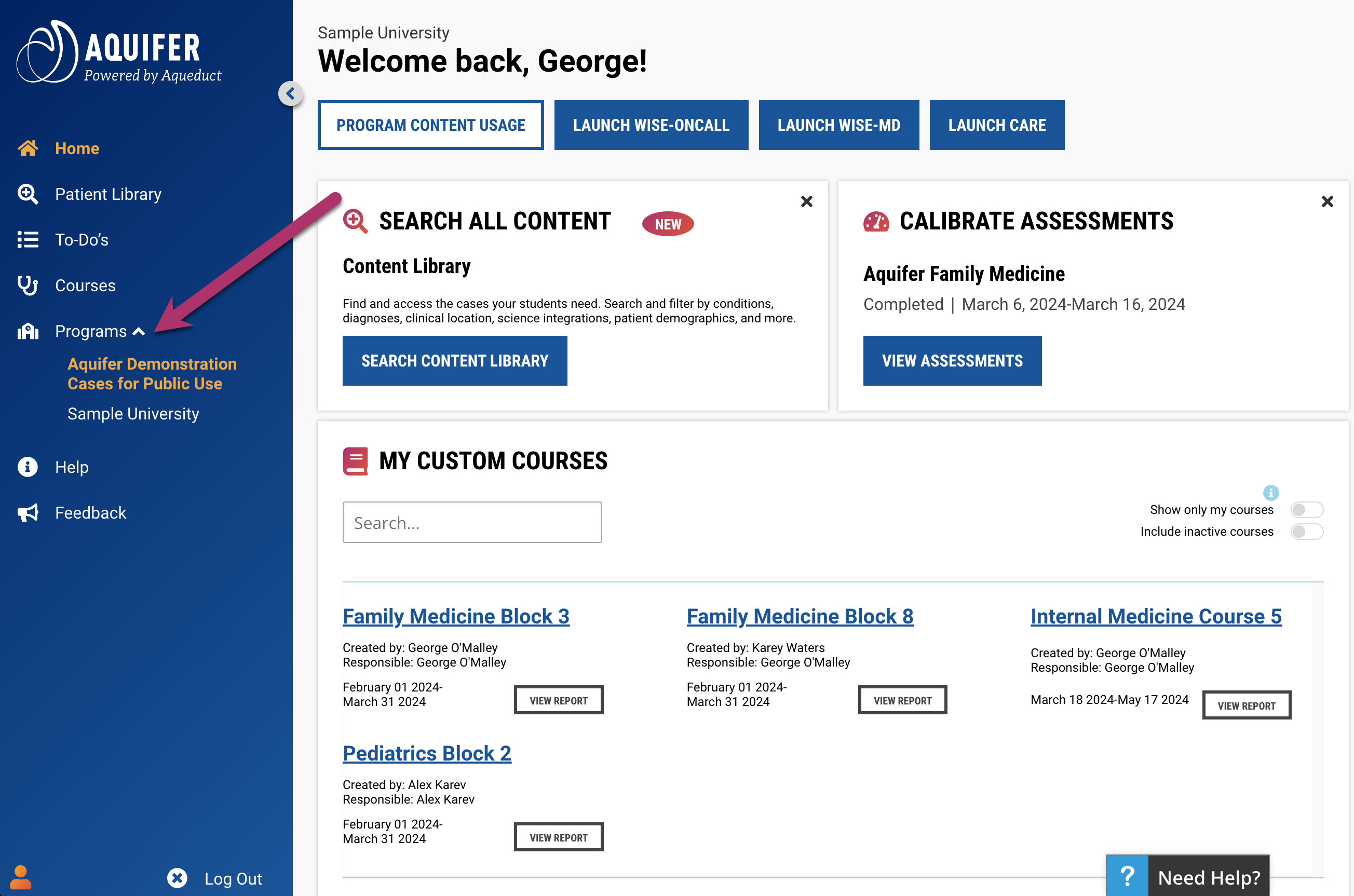Some users have access to multiple programs in Aqueduct. You can switch between these programs easily to run your administrative duties.
1.Go to Aquifer.org and click Sign In in the top right corner.
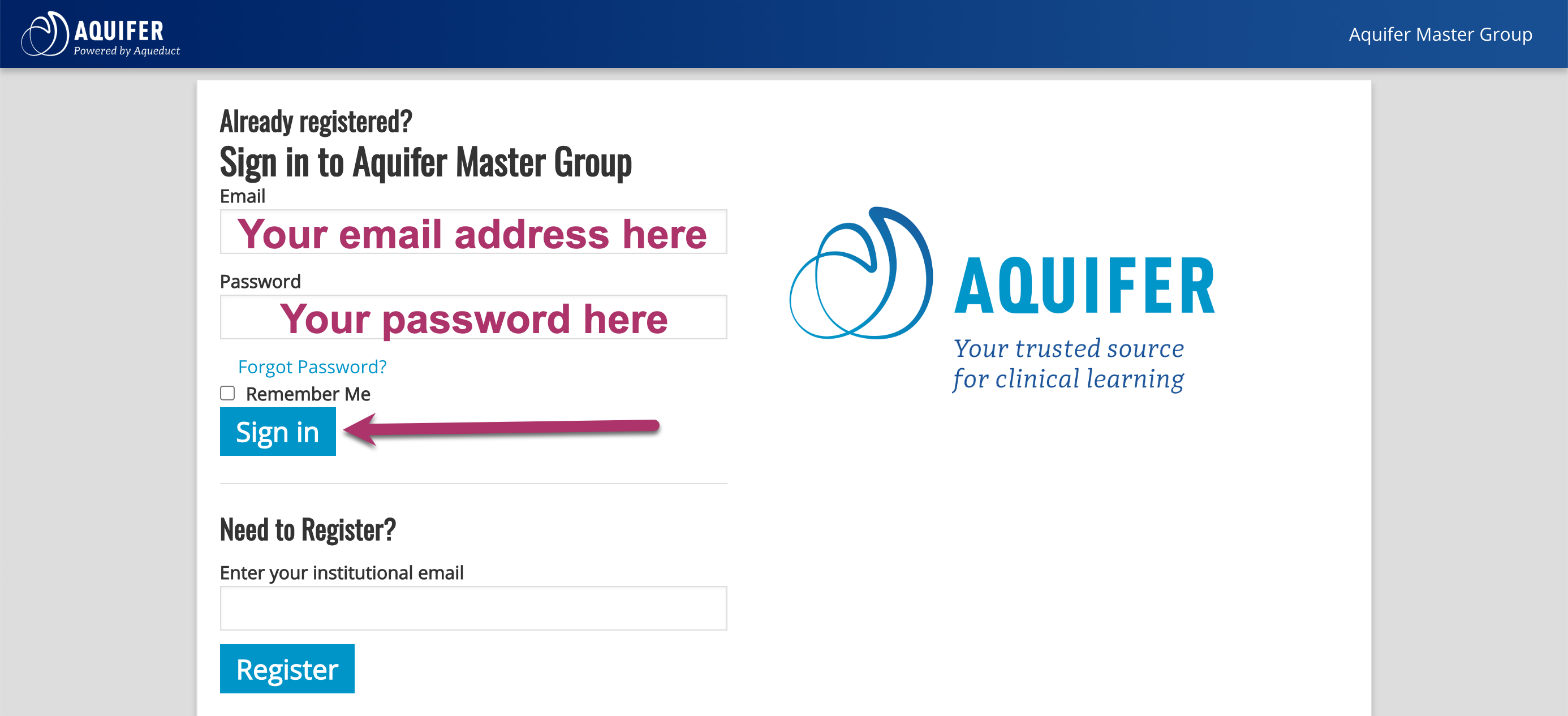
2. Click on Programs in the left-hand menu. A dropdown will appear, and you can click on the program you wish to access.