Current Password Policy –
-
Passwords must be at least 12 characters long ✅
-
Passwords must contain at least one uppercase alpha character (A-Z) ✅
-
Passwords must contain at least one lowercase alpha character (a-z) ✅
-
Passwords must contain at least one number. ✅
-
Passwords may not contain part of the username, first name, last name ✅
-
Passwords must be changed at least every 180 days ✅
-
Users may not reuse passwords ✅
-
Accounts are locked after 5 failed login attempts ✅
1. If you forget your password, Aquifer can help you regain access to your courses and information right away. From the Sign In page, click the Forgot Password link.
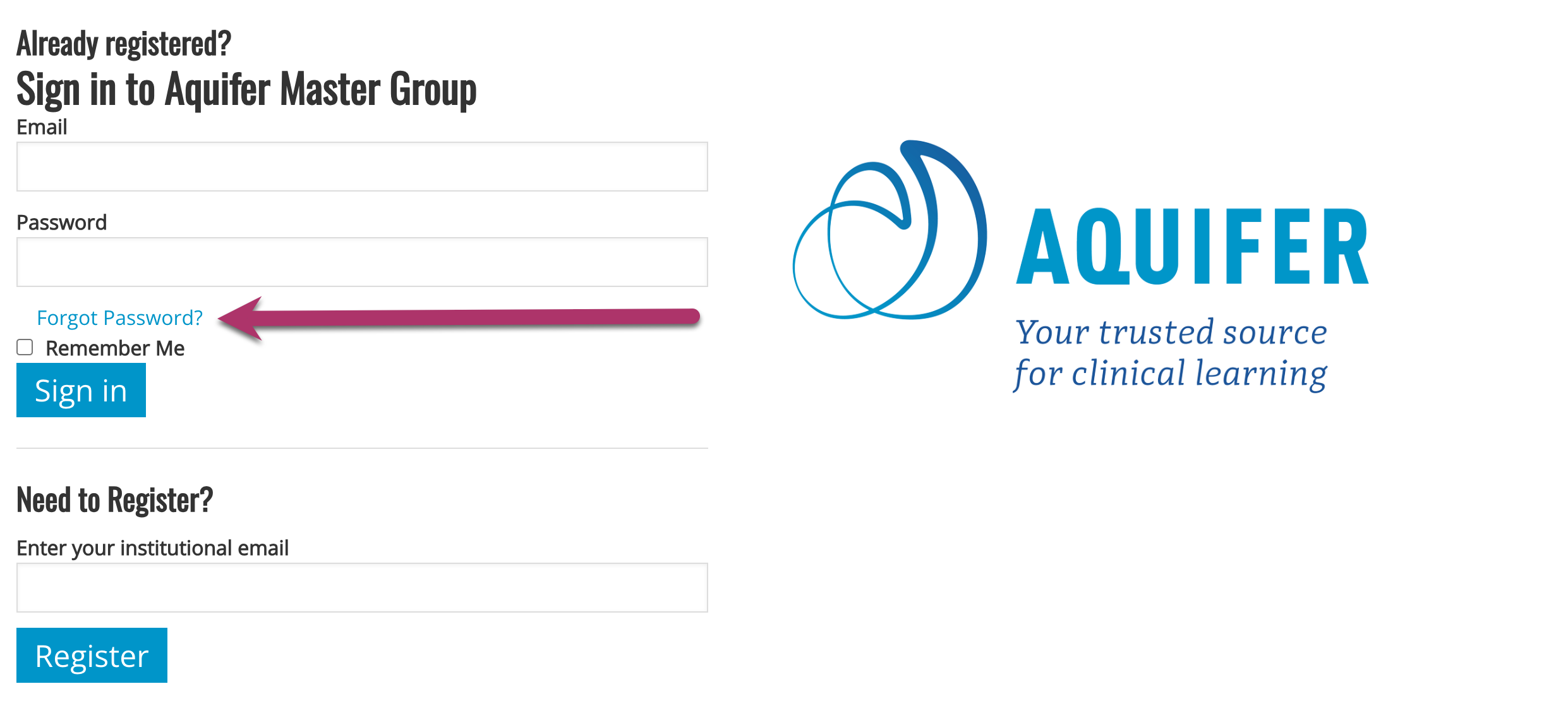
2. You will be brought to a page where you can enter your Account email address. After entering your email address, click “Send me instructions to set my password“.
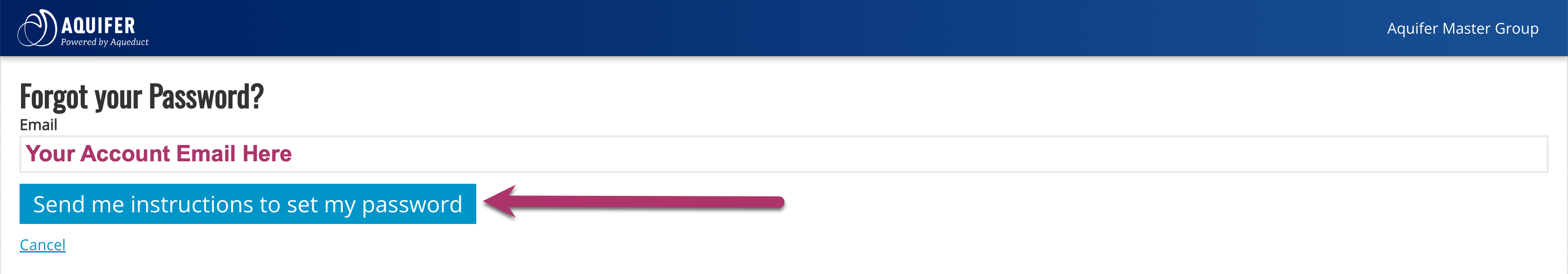
3. You will receive an email with instructions to reset your password. If you do not see this email, check your spam mailbox. Follow the instructions in the email to reset your password. Click the link to reset your password.
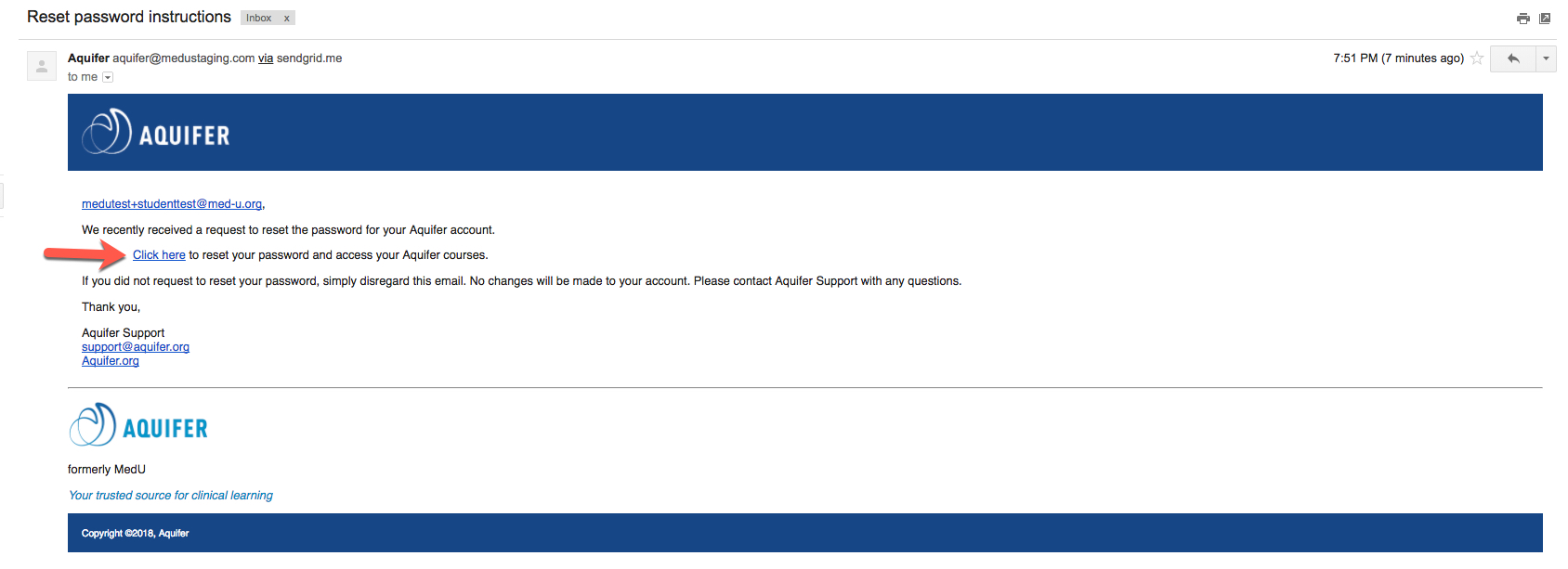
4. You will then be brought to a page where you can reset your password. Please put in your new password twice to confirm and click on “Change my password”. You will then be logged in with your new password.

