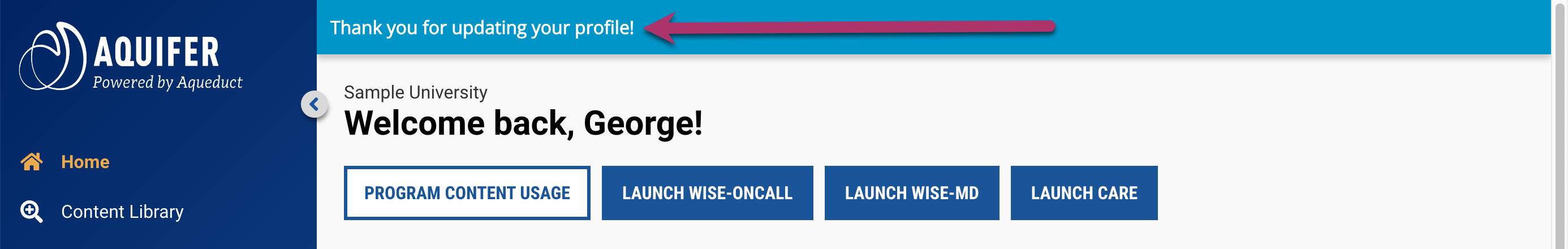You can update your User Profile while you are logged in. You will be able to change your First Name, Last Name, Professional Degree, Your Program Role, as well as other role specific options.
Note: Some of the profile options are only available to certain Aqueduct Roles.
1. Sign in to Aqueduct.
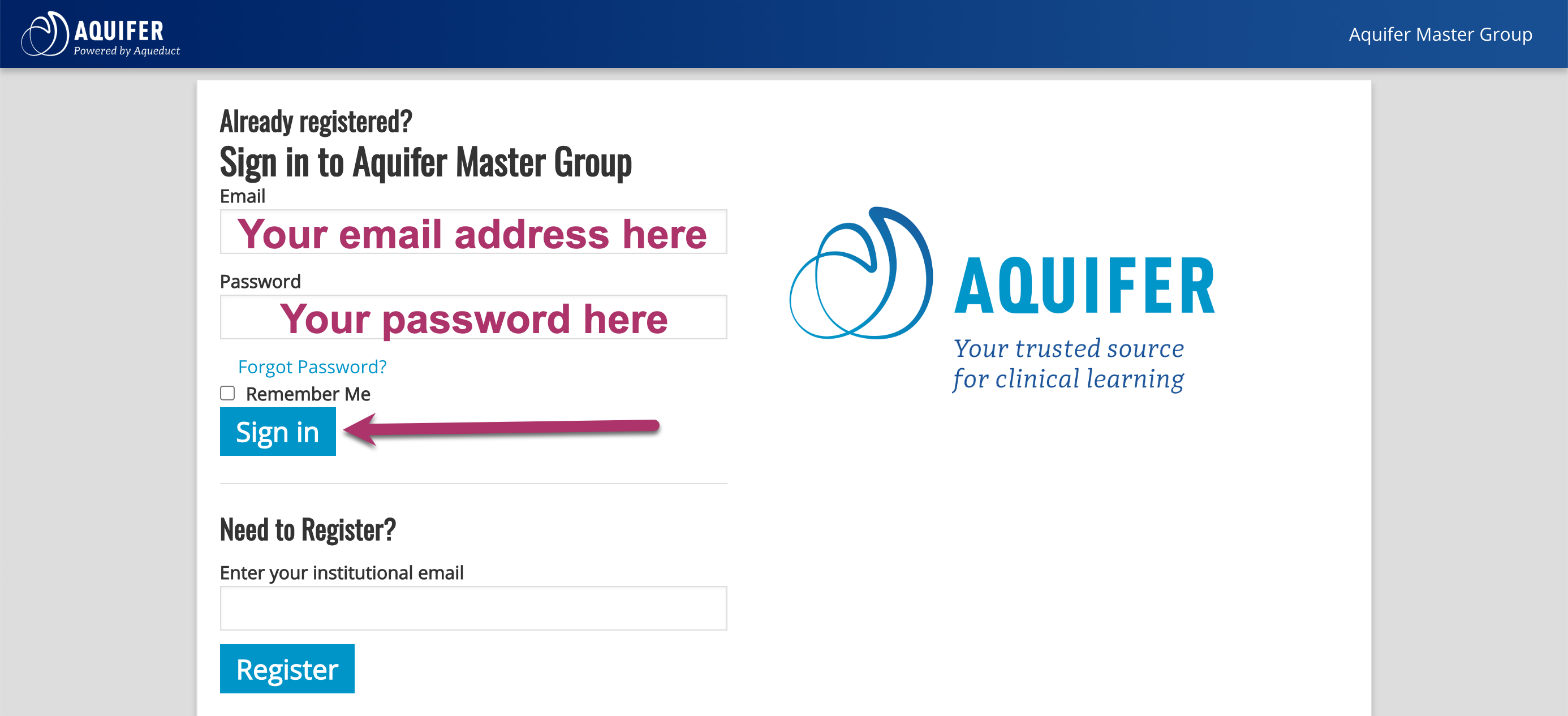
2. Once you are logged in, click on the Profile Icon in the bottom left corner of your screen.
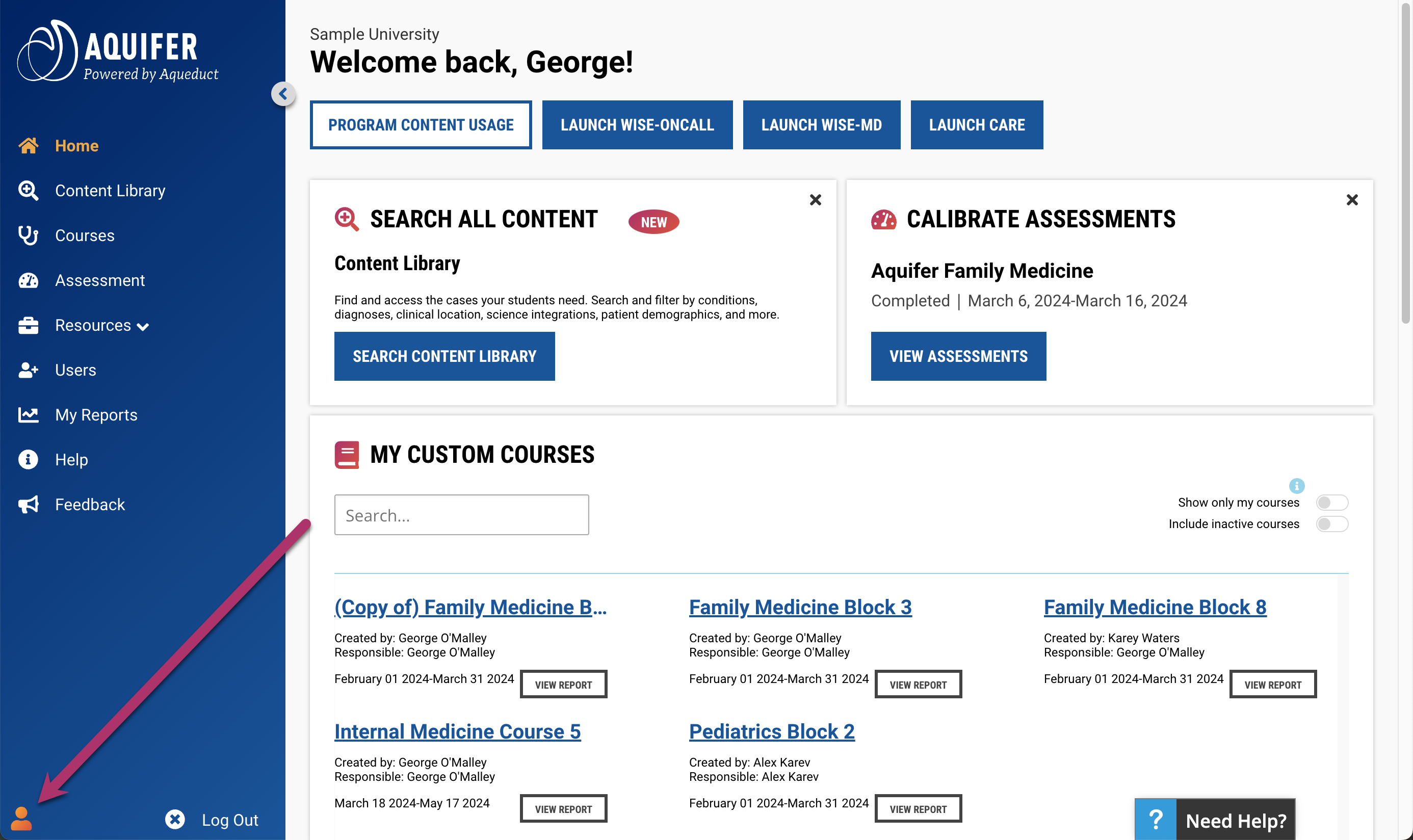
3. You will then be brought to your profile administration page. Here you can update your information to make it current. Once you have updated your information, click on “Update”.
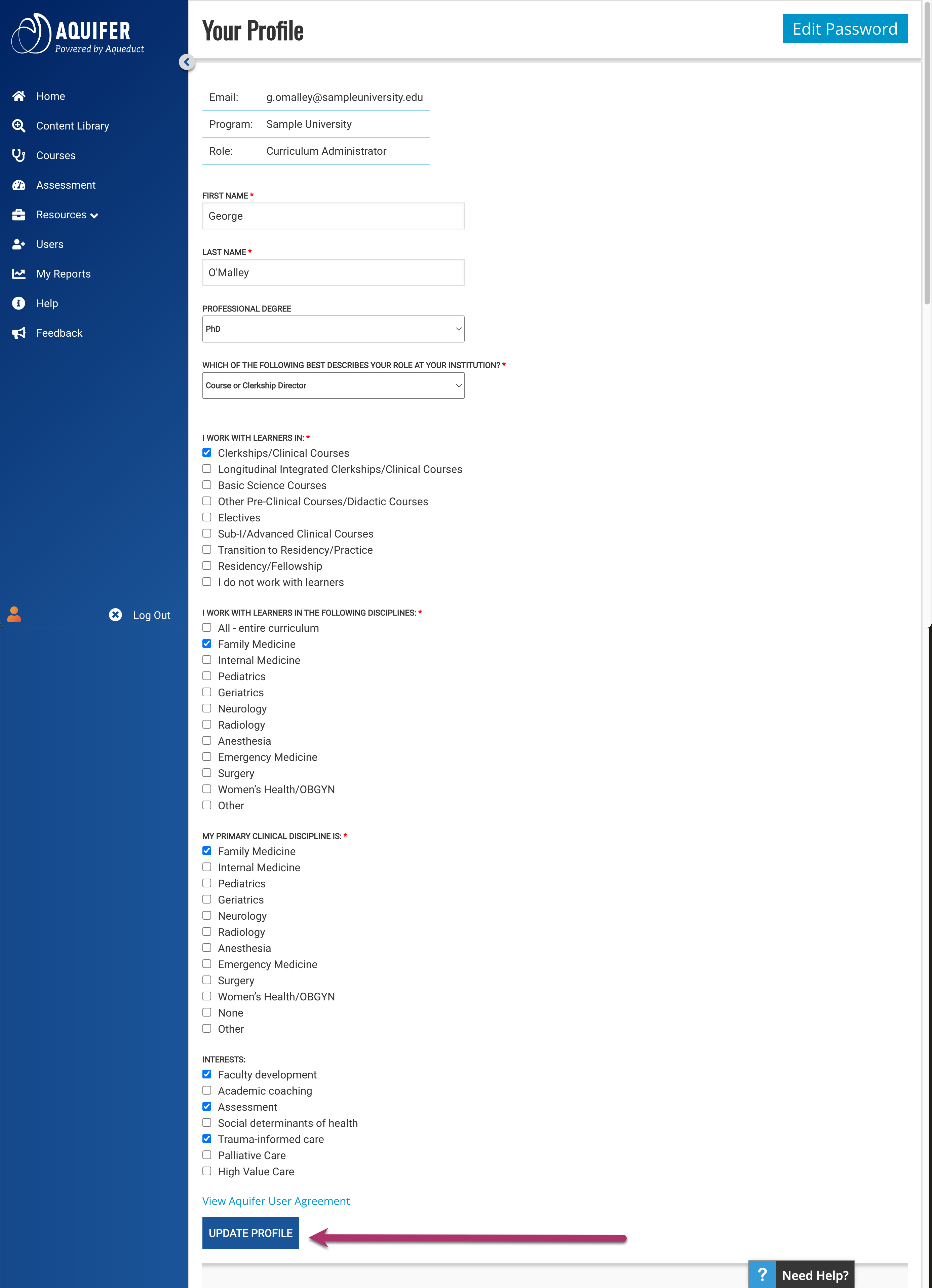
4. You will then see a notification for successfully completing your profile.