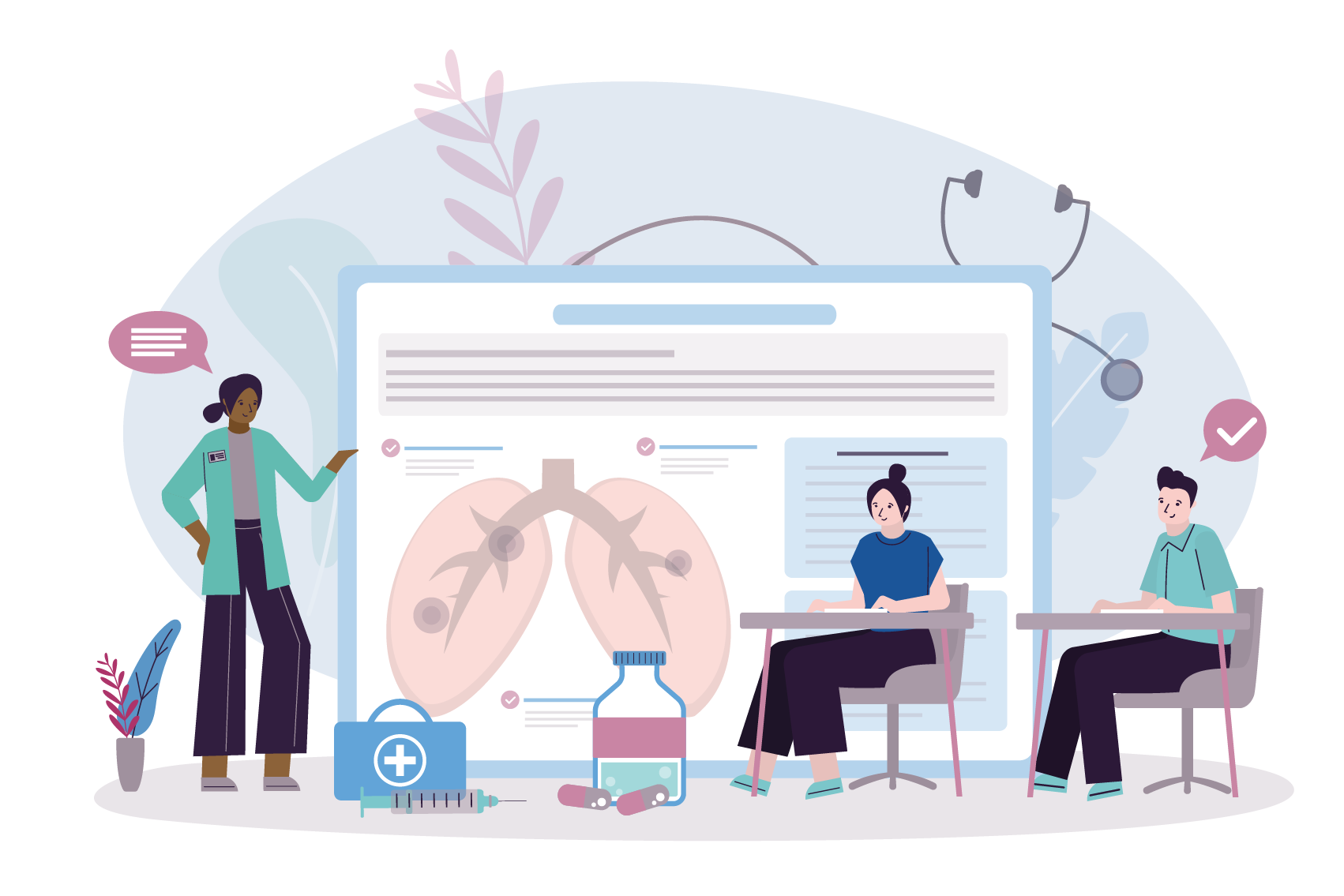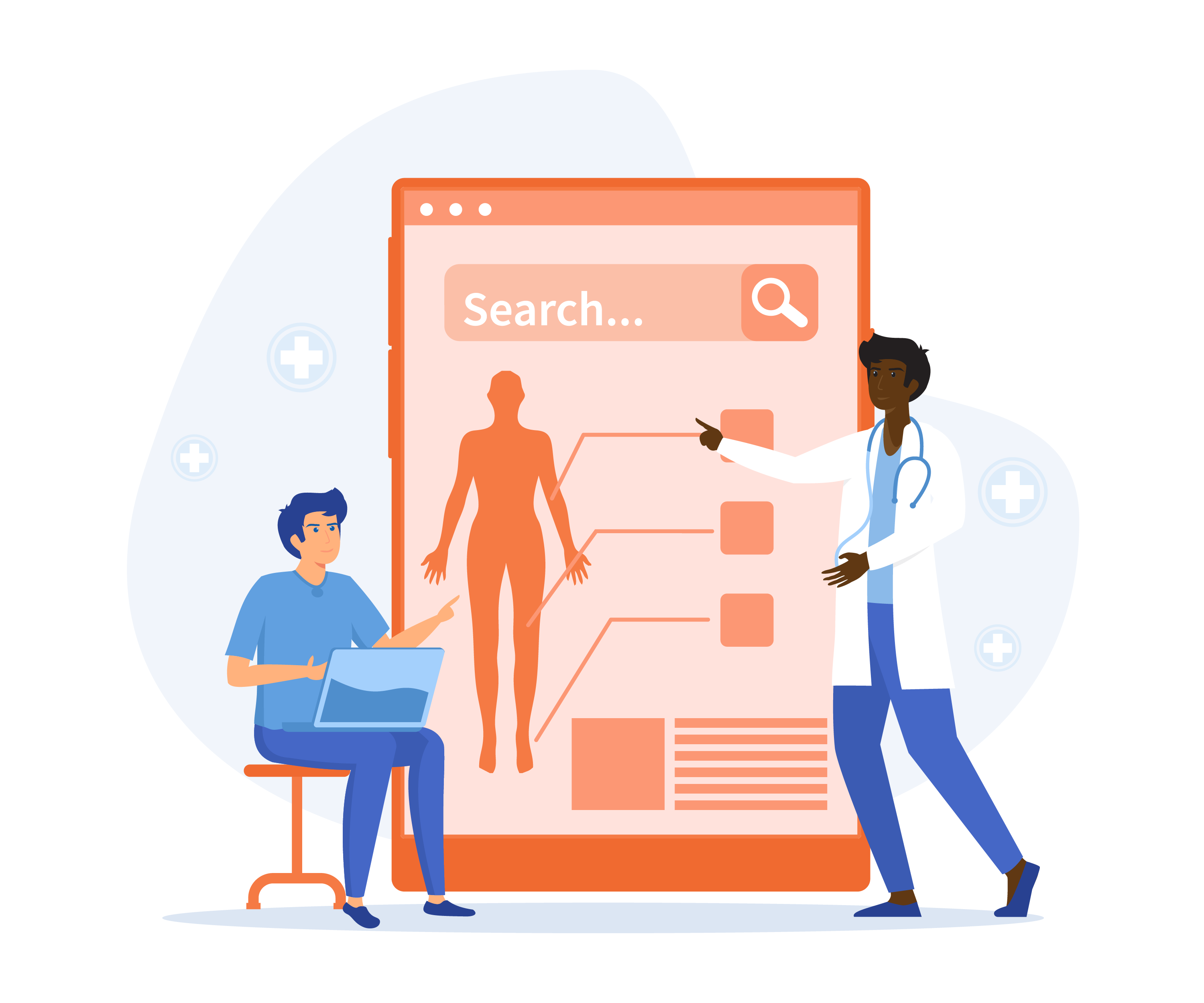By: Sara Kraus, MMS, PA-C | Assistant Professor and Academic Coordinator | Case Western Reserve University Physician Assistant Program
Editor’s Note: The Aquifer Case Analysis Tool, available free with Aquifer Pediatrics or Family Medicine subscriptions, is a worksheet that guides students through the clinical reasoning process within the case. Although built for Aquifer Pediatrics, the Case Analysis Tool can be used with any Aquifer Family Medicine, Internal Medicine, and Geriatrics cases.
At Case Western Reserve University Physician Assistant Program, we use Aquifer cases as the foundation for both flipped classroom and individual learning sessions to support our pediatrics course for first-year students. The course takes place in our third didactic semester, which includes clinical application classes that follow the strong foundation established in the previous semester’s Internal Medicine course.
Course Structure & Topic Selection
Over the 12 week course, we use Aquifer cases as a framework for four of our eight didactic sessions. Our team selected Aquifer cases in this course because of the emphasis on patient counseling, expectation management, and shared decision-making in pediatric medicine.
Our four Aquifer didactics focus on covering don’t miss diagnoses, big hitters on PANCE blueprints, and difficult counseling points. Each Aquifer session includes an in-class lecture that covers the “don’t miss” diagnoses and difficult concepts for the topic area, followed by the students completing the related Aquifer case and the Aquifer Case Analysis Tool worksheet independently. We selected the Aquifer case that emphasized the most important counseling and management points. We chose this approach because we are working to encourage our students to dive deep into their independent knowledge building, build confidence in their ability to approach unanswered questions, and encourage patient-centered thinking as they move closer to Clinical Year.
Illness Script Classroom Sessions
Our in-class activity focuses the students on creating and presenting an illness script during class time. Illness Scripts are a way to organize key clinical features of a disease with an emphasis on understanding pathophysiology. The activity is delivered in a one-hour traditional classroom session with community practitioners in pediatrics as teaching faculty.
Working in groups of 6 or 7, students create an illness script on one assigned diagnosis and prepare an in-class presentation. The last half of this session is an integrated lecture where the faculty member provides an outline of the material, with students contributing heavily to the information based on their illness scripts. After the session, faculty review the final drafts of the illness scripts and post them for all students to see and use as a study tool.
Case Analysis Tool: Deep Feedback Builds Independence
After the classroom session, students complete the related Aquifer case and fill out the Case Analysis Tool on their own, which takes the students about 2 hours. The Aquifer cases are used specifically to promote clinical curiosity and responsibility in decision-making in the students. Incorporating the Aquifer “patients” allows students to consider efficacy, equity, and patient-centered care in their learning.
The Case Analysis Tool (CAT) worksheet walks through each step of the virtual patient case, guiding students in organizing their critical thinking efficiently. Using the cases in combination with the Aquifer CAT requires the students to explain their decisions with both evidence-based medicine and shared decision-making in mind.
Faculty thoroughly review the CAT worksheets for each student and provide in-depth, specific feedback. Our goal is to transition the students to a more OSCE style analysis, where they learn to integrate specific feedback into their plan for the patient. The specific feedback to students on their thought processes helps to support the transition from reciting facts to clinical reasoning.
Student Benefits: Evolving Clinical Reasoning Skills
Students evolve throughout the course in how they complete their CAT. The most remarkable improvement is in the treatment plan: students learn to incorporate the needs of their patients into the plan and designate specific patient/parent education tips as a part of their plan. The CAT’s benefit our students in three majors ways:
- They learn the importance of exploration of a patient encounter. Aquifer helps students understand that practitioners learn information from patients just a little bit at a time. They learn some from the history, some from the physical, and some from asking questions at the end of the visit. The students incorporate the small bits of information into their CAT in an organized way that mimics how providers organize information during a patient visit.
- Students are required to consider the patient perspective as they develop their diagnostic and therapeutic plans. The CAT has spaces where students must justify their choices regarding these items. While our students often do this in discussion during Problem Based Learning and class discussions, requiring them to write this justification down independently really challenges them to focus on the science and logic behind their decisions. This, in turn, helps them to choose tests and therapeutics that most are most effective for the patient.
- Students learn through completing multiple CAT’s how to independently navigate new situations. The first CAT that students complete often reveals how reluctant students are to develop their own plans and interpret their findings on history and physical exams from a case. By the end of the course, though, students include specific details, relevant physical exam findings, and a science-based approach to diagnostics and therapeutics. They evolve in their thinking from the CAT being an exercise of completion to it being an opportunity to display their burgeoning clinical skills. This does require some initial feedback from faculty, but with minimal encouragement, we find that the students are ready to display their skills through this medium.
Additional Tips
Streamline Grading
We found that reviewing both Illness Scripts and the Case Analysis Tool worksheets can be time-consuming for faculty in our first year implementing this approach. Both assignments must be completed and graded promptly so that students can study from them for exams. Aquifer includes answer keys for some cases, which are helpful for grading those assignments and for understanding expectations across other cases.
Faculty found the illness scripts are fairly straightforward to grade, although guiding students to include all key features of the diseases without giving them the answers can be time-consuming. To streamline this, we created a grading key comprised of a list of major points, practice guidelines, and clinical features.
Adding Self-Assessment
While the students make great strides in terms of their clinical skills through the CAT, we find that some have difficulty with assessing their core knowledge. We have incorporated self-tests during class sessions to help students who have less confidence with independent learning. This way we can reinforce the curriculum without reverting to a lecture style of learning.
Take the Time to Orient Students to Aquifer Cases
Taking the time to orient students to the Aquifer cases is critical. We go through a case with the students to help them learn how to learn from the case. Students are much more interested in all of the intricacies of the case after we explore the different aspects together. The most engaged students incorporate the small details of each case into their diagnostic and treatment plan, which allows them to make an incredibly thoughtful and comprehensive plan for their Aquifer patients.