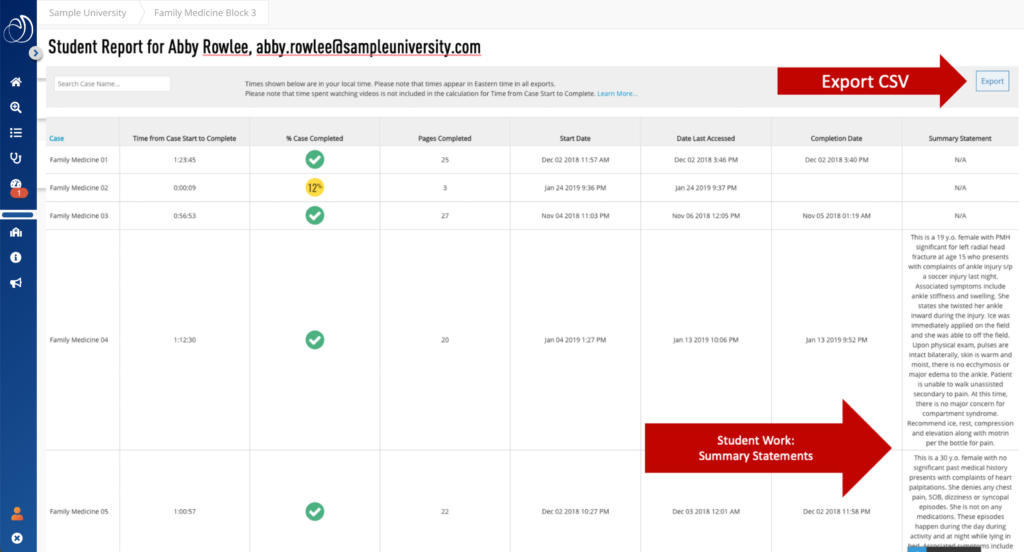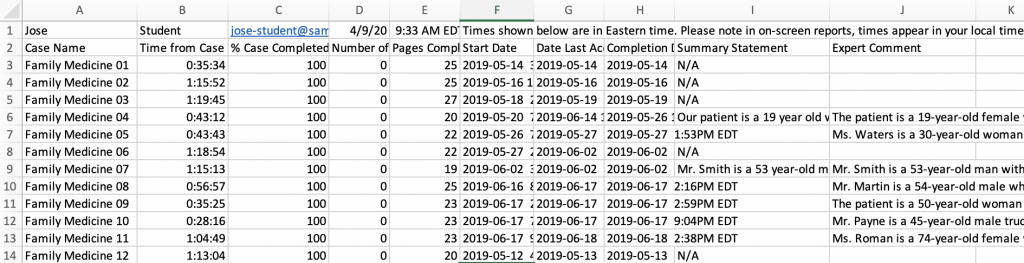How to track students’ work in Aquifer case–for programs that do not have an institutional subscription with administrative and reporting tools.
If you don’t have an institutional subscription to Aquifer, your students might be using Aquifer cases via one of our individual learner-level access options, which include:
- Free Learner-level access to Aquifer courses as part of the Aquifer COVID-19 response (offered to non-subscribing nurse practitioner, residency and international MD programs)
- Individual subscriptions that students purchase with a credit card to access Aquifer a Signature course (Family Medicine, Geriatrics, Internal Medicine, Pediatrics, and/or Radiology).
- Individual access to Aquifer’s five free interdisciplinary courses in High Value Care, DIagnostic Excellence, Oral Presentation Skills, Culture in Health, and Medical Home, which students at non-subscribing institutions can access for free directly from aquifer.org.
With learner-level access, students can easily track their own progress through cases and see their free form summary statement responses from cases through their Student Report available on their individual account–but faculty don’t have direct access to view these reports.
How Faculty Can Use the Student Report To Track Student Work
Faculty and administrators that want to track student work can require your students to share their Student Report from any course with you in any of the following ways:
- Submit a screenshot
- Send an export of their student report
- Share a view of their reporting screen via video call
These reports would allow you to:
- Verify completion of assigned cases
- View the amount of time a student spent on a case
- Review student summary statements (available for cases in Family Medicine, Internal Medicine, Pediatrics)
Using Summary Statements
For Faculty Using the COVID-19 Learner-level Access Only
Many Aquifer cases require students to write summary statements as they move through the case. Faculty can compare student summary statements (included in the Student Report noted above) to those written by content experts. Reviewing this content will allow you to provide your students with concrete feedback, helping them to improve their clinical reasoning in a meaningful way.
At this time, expert summary statement answer keys are available only as part of the Faculty Took Kit (sent via email) for programs using the COVID-19 Free Learner-level Access.
Student Report Views & Case Completion Details
Student Reports are available for any course available in your students’ Aquifer accounts. The Student Report includes the following information on each case in the selected course:
- Case Number
- Time from Case Start to Complete (Total active working time in hours, minutes, seconds)
- Percent Case Completed, shown as:
- Case Complete = Green Check Mark
- Case Partially Completed = Yellow circle showing the percentage of the case complete – Note: the percentage is NOT a grade or score!
- Case Not Started = Red Circle
- Case Reset = Any color circle with a black outline
- Pages Completed
- Start Date (local time)
- Date Last Accessed (local time)
- Completion Date & Time (local time displayed on screen, Eastern Time displayed in exports)
- Case Summary statement (if applicable–not all cases require a summary statement)
- Case Reset Status (whether a student chose to go back and re-do the case again–showing only the work from the most recent case review)
The on-screen Student Report looks like this:
How can I tell my students to access reporting?
We have a complete how-to article for students in our Reporting for Students support article. You will need to let your students know how you prefer to see the report (video call screen share, screenshot, or sending the csv export) and when their work is due.
Is there a more efficient way to track student work?
Direct access to student reporting is available with Aquifer institutional subscriptions. Should your program decide to purchase an Aquifer institutional subscription in the future, you would have access to this functionality.