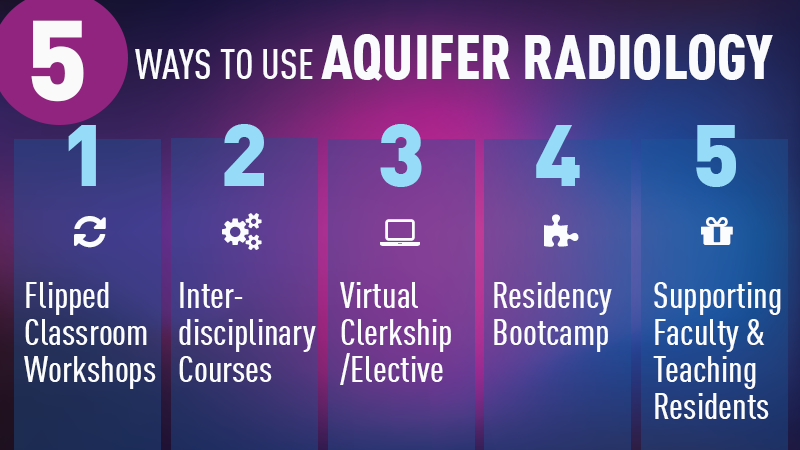With 240+ cases covering five disciplines and a range of skills and interdisciplinary topics, Aquifer is a powerful resource for remediating students. To get started, I’d like to share with you some of the tools and strategies available to build successful remediation activities and rich discussions around the Aquifer cases to help you support your students.
The key points and approaches below are described in our webinar, “Using Aquifer to Support Struggling Learners.” In our next blog post, you’ll find success stories from our expert educators from medical schools and physician assistant programs shared from the webinar. But first, let’s build your knowledge of what is available within Aquifer, and a few of the most common strategies for creating customized remediation for your learners.
Recommended Resource
I highly recommend “Remediation of the Struggling Medical Learner”, by Jeannette Guerrasio. The author presents an incredibly helpful structure for diagnosing learner issues, thinking about each competency for residency (plus mental well-being), with examples of the types of problems learners encounter.
How Aquifer Can Help
From the framework presented in the book, I’ve identified the ways in which Aquifer can help you support learner development in these critical areas:

Top Remediation Strategies & Tips
Use a Break-Point within a Case
Many faculty find it useful to assign a certain section of a case, allowing students to efficiently focus on the sections they most need to review (diagnosis, management, H&P). Your ‘ungated’ faculty view allows you to quickly scroll through the entire case and easily view the sections included to see the ones you would like to assign to students. You can also review the key sections together in a coaching session, or create additional writing assignments to be completed at specific points in the case.
Review & Provide Feedback on Summary Statements
Faculty find that reviewing student summary statements located within the cases gives them insight into what students truly understand. The writing exercise requires students to synthesize the key information. Giving feedback on what they have written, and discussing what they may have missed, is valuable in developing their clinical communication skills. Learn more about this approach in my blog post “Providing Formative Feedback Via Summary Statements.”
Don’t Overassign – Keep it Focused
Be thoughtful about the number of cases you use–both in your course or clerkship and for remediation. By assigning fewer cases during courses, faculty find it useful to have ‘fresh’ cases available to use for remediation or special assignments. I recommend a narrow approach to remediation assignments as well–using the tools available from Aquifer to select the most relevant cases by discipline, system, inpatient/outpatient, or diagnosis/management. I typically use about six cases when working with a student for remediation.
Think of Cases as Standardized Patients
I find it so helpful to be able to tailor your coaching around the key details in the case. The many unknown factors that surround in-person clinical encounters (preceptor engagement and teaching, time constraints, patient communication and exam, etc) can be a major barrier for coaching. Aquifer cases provide easy access to understand exactly what ‘happened’ in the patient encounter, making it easier to diagnose learner issues and provide effective guidance. Faculty can view complete case summaries and access the full case content, allowing you to become very familiar with the patients and learning points, making for richer discussions. It may be helpful to become very familiar with a few cases that you use frequently to support students with similar issues. Learn more about this approach in our blog post, “Reframe: Aquifer Cases as Virtual Standardized Patients.”
Hidden Gems for Supporting Students
I encourage you to take a look at some of the content in your Aquifer account that you may not have discovered which is valuable for supporting struggling students:
- Aquifer Oral Presentation Skills: The four modules in this unique skills module are ideal for preparing early students for case presentations, and for helping more advanced students having difficulty determining “what is pertinent” in their clinical reasoning.
- Radiology Case 18 – Professionalism: This module, although part of the Aquifer Radiology course, covers principles and themes that apply across medicine. An ideal case to frame discussions or to remediate specific issues. This case is available to all Aquifer Radiology subscribers.
- Diagnostic Excellence: The six cases in Diagnostic Excellence cases focus on improving diagnosis, and include important information about dealing with error disclosure, bystander feelings, and systematic problems.
- Assessment Options: In addition to the cases, Aquifer also has100-question multiple-choice exams for Family Medicine, Internal Medicine, and Pediatrics. Aquifer Internal Medicine includes the unique Clinical Decision-Making Exam. Each exam is available free of charge with the corresponding course subscription.
Pedagogy Points & Key Things to Know
One final note–if you are new to Aquifer or not as familiar with our pedagogy, be sure to get to know these key components of the Aquifer cases and educator tools that are especially helpful when using the cases for remediation.
- Summary Statements: Many Aquifer cases have a section that asks students to write a summary statement, which is visible to faculty in reporting alongside an expert version for easy comparison. View an example of a student report with a summary statement.
- Differential Diagnosis Questions & Tables: Most cases include a question requiring students to create a differential diagnosis. After submitting their answer, students view the correct answer with an explanation and teaching on each condition in the differential. You can work through the differential diagnosis and drill down on what they do and don’t know in a coaching session. View example.
- Case Summary: A robust, printable summary of the learning is found at the end of each case. One of the barriers of doing remediation with real patients in a clinical setting is that you are often not sure what the student saw, heard, or was taught. The case summary gives you a window into what they are learning without having to review the entire case. Case summaries are also a great study tool for students, and an easy way for faculty to understand or refresh their memories on key points before discussing the case with a student.Many Aquifer cases have a section that asks students to write a summary statement, which is visible to faculty in reporting alongside an expert version for easy comparison.
When I thought about creating remediation materials for my students, one of the first places I stopped was the Educator Resources section. The thing that really helped me get started was combining the quick case guide with the case library’s interactive filters.
- Quick Case Guides & Educator Guides: In the Educator Resources section of your account, you’ll find a quick list of cases with differential and final diagnoses, making it easy to find relevant cases to assign your students. A full Educator Guide, with more in-depth case details, is also available.
- Case Library (now known as the Content Library): Provides easy sorting and filtering of all 176 Aquifer cases by body system, patient age, clinical location, presenting problem, diagnosis, and more. So if you have someone who needs support in women’s health, or cardiovascular diseases, you can easily find those cases. The Clinical Focus tab also lets you select cases that focus more on different stages (diagnosis, management, etc) to help focus you gather the cases you want to the highest value content for students.
-
- From within the Case Library (now known as the Content Library), you can quickly view the case synopsis, learning objectives, and the printable case summary for each case to help you select what you need.
For more on remediating students with Aquifer, be sure to look for our upcoming blog post: “Remediation Part 2: Success Stories & Structures from Faculty.”