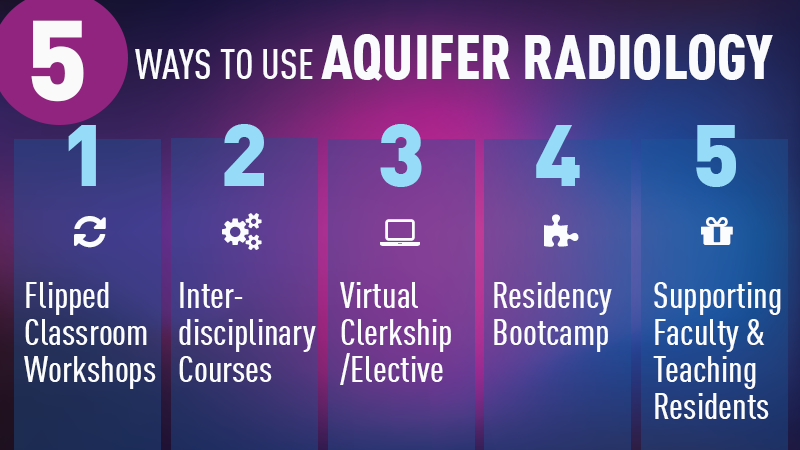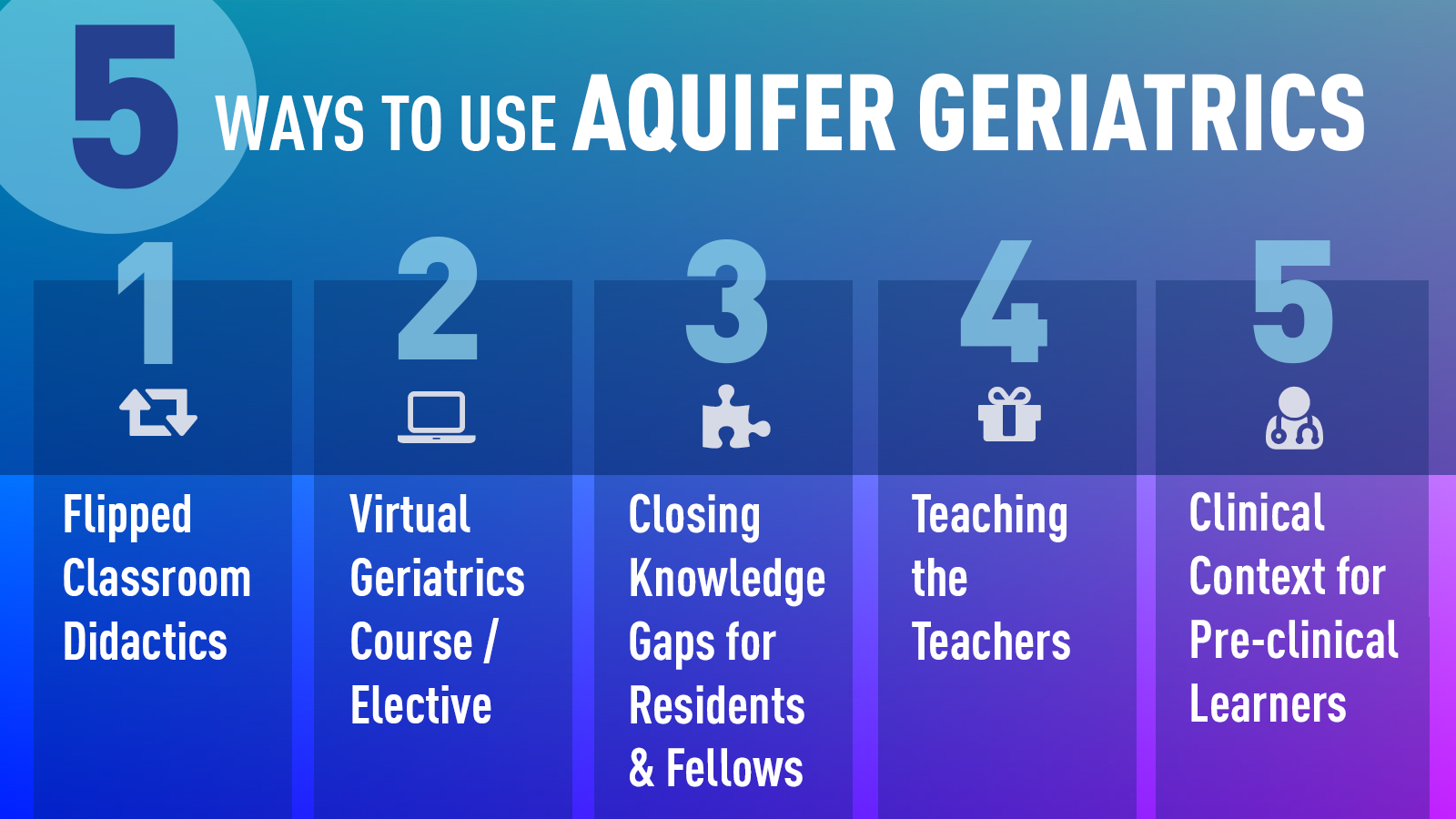Whether you’re searching for ways to engage students in virtual learning, revamping a stale lecture, or building a new didactic session, flipping the classroom around Aquifer cases is a powerful way to engage your students and help case-based learning stick.
Of course, one key drawback of flipped classroom sessions is the planning and preparation time for faculty. In our recent webinar, Using Aquifer in Flipped Classrooms, 72% of attendees selected time to create teaching materials as a primary struggle for implementing flipped classroom approaches. That’s where Aquifer can help.
Did you know… your Aquifer subscription includes access to fully-developed teaching tools and facilitator’s guides to accompany select Aquifer cases?
The Aquifer Educators Consortium has created robust learning activities, ready to drop into your in-person or virtual classroom with minimal faculty prep time required.
Accessing the Tools
All of the tools listed below are available in the Educator Resources section of your Aquifer account. The Educator Resources page shows all of the resources available for your program’s subscribed courses and free interdisciplinary courses. Click on resources for your desired course to view and/or download resource files.
1. Case Analysis Tool
**Available to Aquifer Family Medicine & Pediatrics subscribers**
The Aquifer Case Analysis Tool (CAT), included with your Aquifer Pediatrics and Family Medicine subscription, is a worksheet that accompanies cases, designed to walk students through the process of organizing and processing information collected during patient visits. The Case Analysis Tool can be used with any Aquifer Family Medicine, Internal Medicine, Geriatrics, or Pediatrics case. Answer keys are included for some pediatrics cases.
At the Case Western Reserve University Physician Assistant Program, Sara Kraus, MHS, PA-C, and her colleagues started using the CAT in her pediatrics course to help first-year students build independence and strengthen clinical reasoning skills. Her approach ‘flips’ the flipped classroom, starting with a lecture to provide context for her early learners, who then complete the accompanying Aquifer case and CAT worksheet and on their own. Faculty review and provide feedback on the CAT, helping to guide students’ thought processes around gathering information and making clinical decisions.
“Discovering the Case Analysis Tool was like a dream come true! I love seeing how students’ clinical reasoning skills blossom throughout our course.”
—Sara Kraus, MHS, PA-C
To learn more, listen to Sara Kraus in our recent webinar (9 minute presentation, starting at 25:50), read her blog “Case Analysis Tool: Feedback for Developing Clinical Reasoning Skills”, or read more about the Case Analysis Tool.
2. High Value Care Elective Model
**Available to all subscribers**
Dr. Andrew Parsons designed a virtual high-value care elective for University of Virginia medical students in the early days of the COVID-19 pandemic. During his innovative 2-week elective, which quickly became required for 3rd and 4th-year students hungry for clinical learning while pulled from clinic, Dr. Parsons focused on providing an interactive and engaging environment that applied the principles of High Value Care.
The course integrated Aquifer’s High Value Care and Diagnostic Excellence cases, AMA modules, and a textbook into independent daily assignments organized by theme. In addition, students participated in one hour “journal club” Zoom discussions that brought the day’s assignments to life. The final project for the course, completed in small groups, was a “shark tank” style pitch to a panel of faculty members on one way to improve the value of health care. Although no prize money was awarded, the course was well-received by both faculty and students, and will run again as a fourth-year elective.
To learn more, watch Dr. Parsons present in our recent webinar (10-minute presentation starting at 35:05), and read his blog post (with access to the full curriculum) “A High-Value Care Course in the Era of COVID-19”. The curriculum for his course is also available in the Educator Resources section for High Value Care in your Aquifer account.
3. Pediatrics Active Learning Modules
Fever, Immunizations, Patient Safety, Child Development
**Available to Aquifer Pediatrics subscribers**
There are four Aquifer Pediatrics Active Learning Modules, covering pediatric immunizations, fever, patient safety, and child development. The Active Learning Modules are application exercises, complete with facilitation guides, which have been thoughtfully prepared with the aim of minimizing teacher preparation time and maximizing learner achievement.
At the University of Washington, Sherilyn Smith used the fever module to fill a gap in the pediatrics clerkship after she noticed that students were not seeing many babies with fevers, making it difficult to learn how to rule out sepsis. Before class, students completed three Aquifer Pediatrics cases. The Aquifer Active Learning Module on fever in-class activity goes through a new case, challenging students to work through the case, figure out what to do, and justify rationales. The facilitator’s guide makes it easy for faculty to shape discussions around the key learning points.
“I’ve implemented this tool at 18 sites using several different structures for discussion. The facilitator’s guide provided the scaffolding we needed for all of the faculty–we didn’t have to create any new material to cover this topic.”
—Sherilyn Smith, MD
To learn more, watch Sherilyn Smith, MD discuss her implementation in our recent webinar (5 minute talk at 45:05) or read about using the Aquifer Pediatrics Active Learning Modules.
4. Radiology Flipped Classroom Workshops
**Available to Aquifer Radiology subscribers**
Whether you are looking to add diagnostic imaging content to your course or enhance your radiology curriculum, the Aquifer Radiology Flipped Classroom Workshops are ideal for engaging learners and reinforcing teaching concepts with minimal faculty time.
The 18 image-rich PowerPoint presentations come complete with speaker notes, discussion questions and answers, and annotated images. The packages are so complete, you don’t need to be a radiologist to teach the sessions–many programs recruit residents to teach medical students or incoming resident bootcamps. With the complete flipped classroom workshops in hand, it’s easy for novice educators or busy faculty to step in and lead an engaging session.
For more information, watch Dr. Pauline Germaine present in our recent webinar (9-minute presentation at 15:58), view a video summary of this tool (1:29), or catch the Best Practices for Aquifer Radiology webinar, which talks about using the workshops in a range of courses for different levels of learners.
5. Diagnostic Excellence Active Learning Classroom Strategies
**Available to all subscribers**
The six cases in Aquifer Diagnostic Excellence each have accompanying active learning activities designed as 60-minute classroom sessions, covering topics like mitigating biases in decision-making, barriers to team-based diagnoses, and strategies for avoiding diagnostic error. Classroom strategies include a rich array of learning methods, including reflection questions for discussion, worksheets, and more.
6. High Value Care Real-World Learning Activities
**Available to all subscribers**
Aquifer High Value Care comes with real-world active learning strategies to go with each of the 12 cases in this course, covering topics like insurance, costs of medications, preventing waste, and the value of preventative care. Classroom activities include fully-developed group sessions and suggested discussion questions.
7. Pediatrics Questions for Further Consideration
**Available to Aquifer Pediatrics subscribers**
The Aquifer Pediatrics Questions for Further Consideration includes peer-developed questions relating to each pediatrics case that extend student learning beyond a single patient scenario. The questions are filterable by case, curriculum area, theme, and use case. This resource has been used successfully by assigning the same application questions to teams, or assigning similar but different questions to different groups and having students teach each other at the end of the session.